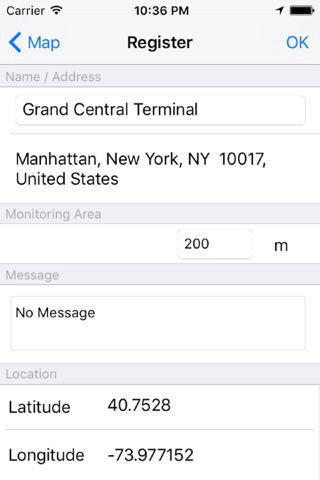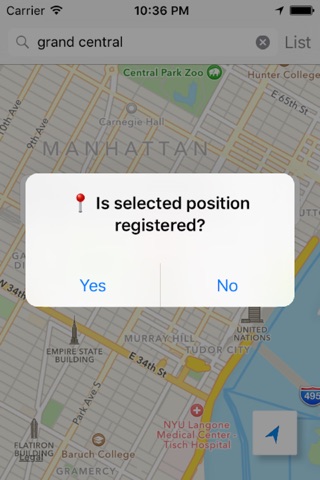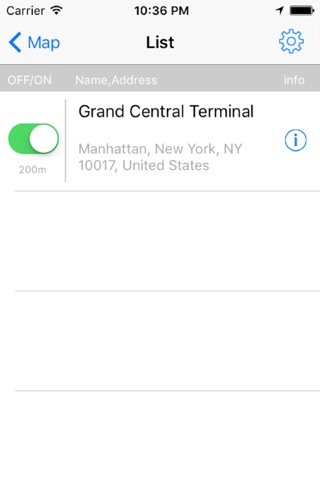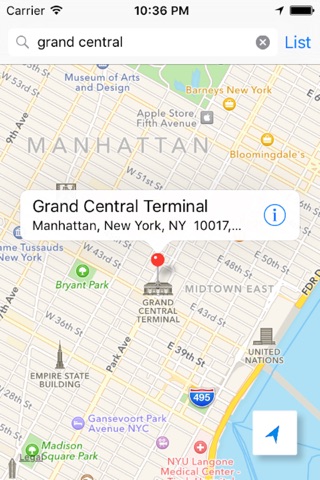
(Application Overview)
- Our application using GPS position information, is an application to be notified in advance of the arrival of the destination.
- The train, the Shinkansen, bus, airplane, ship, etc. of a vehicle, and in public transport
We have developed as available at the time of the move.
· Norisugoshi prevention, please use when such as you want to know the distance to the destination.
(How to Use)
Map screen
- And Long tap the map screen, if you search in the search window, you can choose a destination.
When the user presses the compass button to track the current position.
Registration screen
- Set the distance (0 to 99999 meter) of purpose to land, make the notification to the user and enters the distance.
- Destination name, the notification message can be changed to any wording.
Destination list screen
· Registered destination will be displayed in a list.
• In the ON / OFF switch, switch the notification presence or absence of the appropriate destination.
And registered land can be deleted in the left swipe.
· Info button you can see the registration information.
Setup screen
- You can choose the initial screen. Map or destination list
And display order of registration areas of destination list screen can be changed. Registration order or close distance order
• Repeat interval of notification can be changed. 10-330 seconds
- You can choose a notification sound. None or 5 types of sound
- You can change the presence or absence of vibration of the notification at the time.
- You can change the update interval (distance) of the GPS sensor. ※ will affect the consumption of the battery.
Hint display of. It displays the application how to use hint screen.
- How to use movie playback. Play how to use videos on youtube.
Notification of arrival
And notification until you stop, you are repeatedly notified. Interval can be changed in the settings.
And notification is recommended the dialog type.
※ notification type of confirmation method → iOS Settings> Notifications> app name> dialog
(Note) ※ important
- Because you are using a GPS position information, you can not use in places where GPS can not be received.
[youtube]
https://www.youtube.com/watch?v=zJ8KJipLMjQ